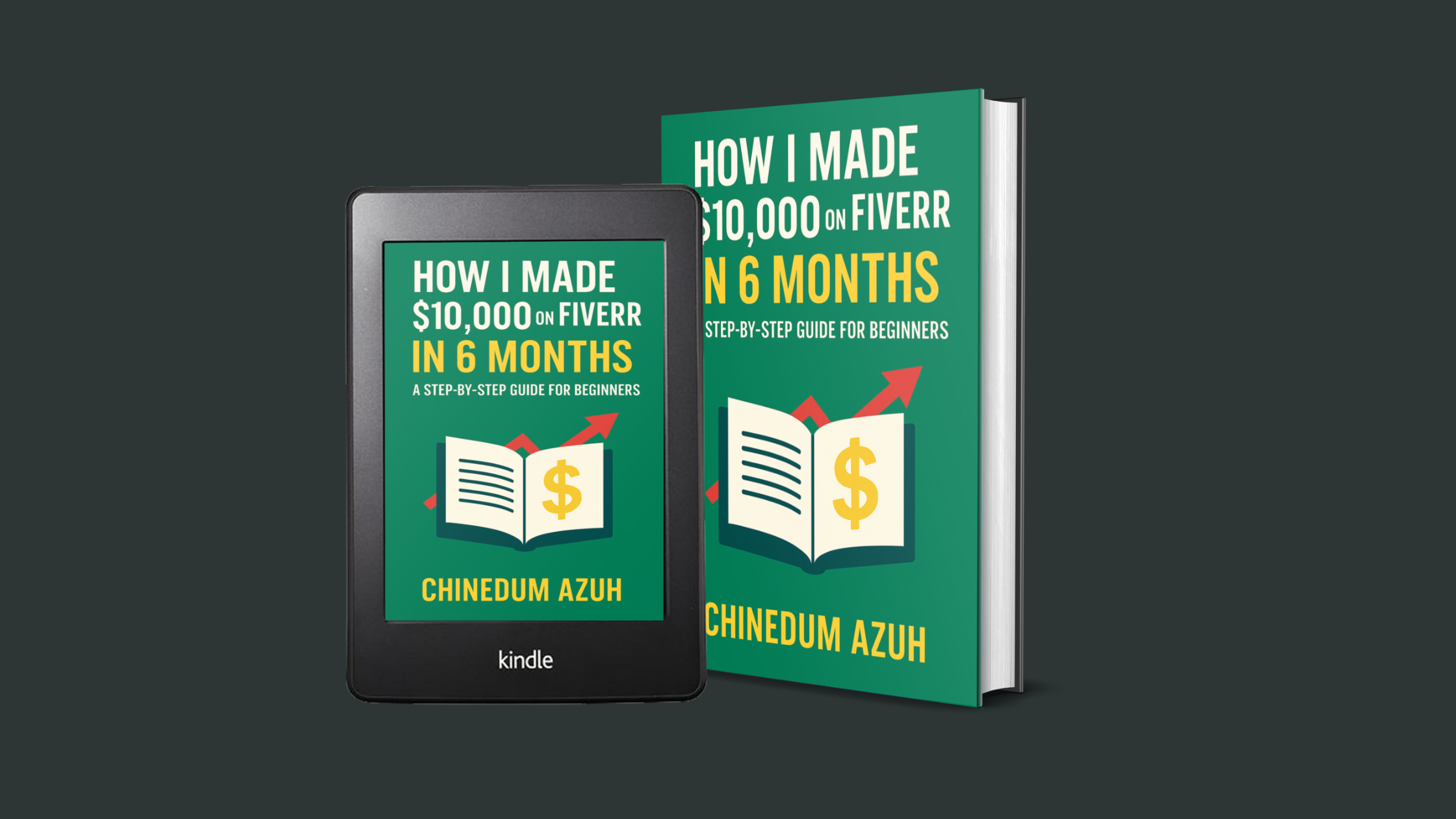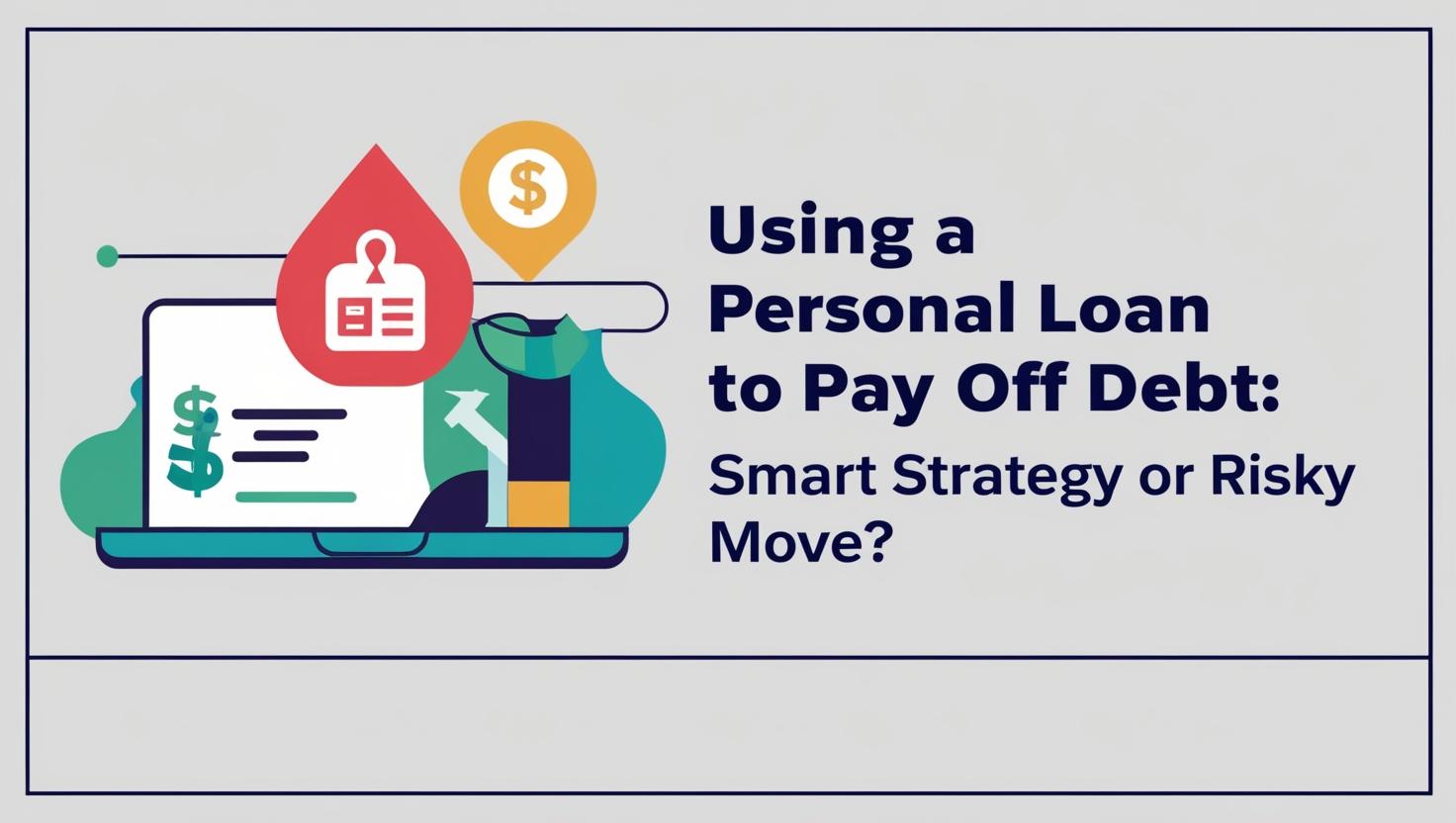Here’s a look at the top free personal finance software available today. These tools can help you unlock your financial potential—without spending a cent. Managing your money doesn’t have to come with a subscription fee. Whether you’re looking to budget smarter, monitor your credit, or track your investments, there are excellent free personal finance software tools to help you get organized and stay on track.
1. NerdWallet
Best for: A complete overview of your finances.
Key Features:
- Automatically connects to bank accounts and credit cards.
- Tracks your spending in real-time.
- Offers free credit score monitoring.
- Provides personalized financial advice and recommendations.
- Extensive educational content on budgeting, debt, investing, and more.
Why It Stands Out: NerdWallet is more than just a budgeting app. It offers a holistic view of your finances, paired with expert guidance and tools to help you improve.
Available On: Web, iOS, Android.
2. Credit Karma
Best for: Credit monitoring and improvement.
Key Features:
- Free credit scores and credit reports from TransUnion and Equifax.
- Real-time alerts for changes to your credit profile.
- Personalized recommendations for loans, credit cards, and refinancing options.
- Tax filing, checking, and savings features included.
Why It Stands Out: Credit Karma puts your credit health front and center. If you’re focused on improving your score or rebuilding credit, this tool is a must-have.
Available On: Web, iOS, Android.
3. GnuCash
Best for: Advanced users comfortable with accounting principles.
Key Features:
- Implements double-entry accounting.
- Supports multiple currencies and investment accounts.
- Imports QIF, OFX, and CSV files from other finance software.
- Suitable for individuals and small businesses.
Why It Stands Out: GnuCash is open-source and packed with features typically found in premium accounting software—perfect if you’re detail-oriented or running a side hustle.
Available On: Windows, macOS, Linux.
4. HomeBank
Best for: Simple and effective expense tracking.
Key Features:
- Clean and intuitive interface.
- Tracks expenses and income over time.
- Generates clear charts and reports.
- Imports data from multiple formats including OFX and CSV.
Why It Stands Out: HomeBank makes personal finance approachable for beginners, without sacrificing the ability to analyze your habits.
Available On: Windows, macOS, Linux.
5. KMyMoney
Best for: Users who want both power and ease of use.
Key Features:
- Double-entry accounting with a user-friendly interface.
- Supports checking, savings, credit cards, loans, and investment accounts.
- Budgeting, forecasting, and detailed financial reports.
- Compatible with OFX, QIF, and CSV imports.
Why It Stands Out: KMyMoney strikes a balance between the depth of GnuCash and the simplicity of HomeBank—ideal for users who want more functionality without a steep learning curve.
Available On: Windows, macOS, Linux.
How to Choose the Best Free Personal Finance Software
When deciding which free financial software is right for you, ask yourself:
1. What are your goals?
- Want to budget and track spending? Try NerdWallet or HomeBank.
- Need to monitor or improve your credit? Go with Credit Karma.
- Managing multiple accounts or running a side business? Consider GnuCash or KMyMoney.
2. Do you need something simple or robust?
If you’re a beginner, tools like HomeBank or NerdWallet are easier to navigate. For more advanced users or spreadsheet lovers, GnuCash and KMyMoney offer granular control.
3. What device are you using?
Mobile apps like NerdWallet and Credit Karma are great for users who want on-the-go access. Desktop software like GnuCash, HomeBank, and KMyMoney is best if you prefer working on a laptop or desktop computer.
Comparison Table: Quick Overview
| Tool | Best For | Platform | Key Features |
|---|---|---|---|
| NerdWallet | Financial overview + goal setting | Web, iOS, Android | Budgeting, credit score, personalized insights |
| Credit Karma | Credit tracking + improvement | Web, iOS, Android | Credit reports, alerts, product recommendations |
| GnuCash | Advanced users + small business | Windows, macOS, Linux | Double-entry, multi-currency, investment tracking |
| HomeBank | Beginners + simple expense tracking | Windows, macOS, Linux | Charts, reports, easy interface |
| KMyMoney | Balance of depth and ease of use | Windows, macOS, Linux | Forecasting, budgeting, detailed reporting |
Final Thoughts
Your financial health starts with knowing where your money goes—and these free tools make that easier than ever. Whether you’re trying to cut back on spending, save for a goal, or boost your credit, the right personal finance software can guide you.
The best part? You don’t need to spend anything to get started.
So pick the one that fits your needs, start tracking your money, and take that first step toward financial freedom.
Need help deciding which tool to use? I can break it down further or help you set one up—just let me know.